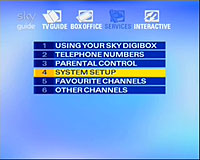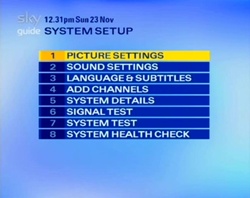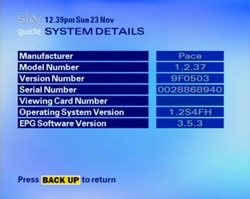If you have a problem with your Sky+ box it helps to know what the make and model number is. They all look fairly similar, presumably design criteria laid down by Sky, but there are 3 different manufacturers, 4 different specifications – around 9 different models.
There should be a sticker on the underside of the box identifying the make and model, if you have access. If not there are other ways to identify your box.
To get the version number of your box access the following menu:
Services >> 4. System Setup >> 5. System Details
The different specifications are commonly referred to as PVR1, PVR2, PVR2.5 and PVR3 (version numbers in brackets):
PVR1 – first generation, 40GB, no Sky Anytime

Pace BSKYB3000 (9F20xx) – silver and black (422mm x 355mm x 74mm)
PVR2 – 2nd generation, 40GB, no Sky Anytime

Pace BSKYB3100 (9F21xx) – white, card flap left, no air vents on top (380mm x 243mm x 72mm)

Amstrad DRX180 (4F20xx) – white, card flap right, top covered in air vents
PVR2.5 – 160GB, no Sky Anytime

Thomson DSI6210 (4E20xx) – white with “160” design on front panel (360mm x 242mm x 68.5mm)

Pace BSKYB3100 (9F23xx) – white, card flap left, no air vents on top (380mm x 243mm x 72mm)
This is a refurbished Pace PVR2 with a larger hard drive with a different version number.
PVR3 – 3rd generation 160GB (80GB personal storage), Sky Anytime

Pace TDS470N (9F22xx) – white, card flap left, air vents on top in two blocks (360mm x 251mm x 72mm)

Amstrad DRX280 (4F21xx) – white, card flap right, top covered in air vents (380mm x 243mm x 72mm)

Thomson DSI8210 (4E21xx) – white, card flap right, no air vents in top (360mm x 242mm x 68.5mm)